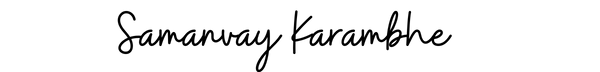How do you make a website?
My first website was on WordPress after having followed Thomas Frank's blog post about creating a personal website. Whilst the guide is great, it was easy to get sucked into creating a site with unnecessary bells and whistles. I put more emphasis on the presentation and less on the content itself.
Additionally, Wordpress did not make it very easy to edit my website and add posts. The UI was clunky and uninspiring. It's the last thing you need while smashing out some blog posts. It got to the point that my website would remain outdated for long periods of time. No point in having a website if you can't be bothered to edit it.
And if there's one thing I've learnt one thing since becoming a YouTube creator is that content is king, after of course a great thumbnail and title. Naturally I was eager to write blog posts about my videos and take up writing a bit more seriously.
The next step was to take down my WordPress site and replace it with a simpler platform. This time one without a clunky UI.
A few years ago, I remembered a mentor of mine using Ghost as his blogging platform. Its minimalist layout hooked me. After some research, It was a delight to find that the technology had been gaining traction over the last few years.
List of features Ghost offered that I needed
- SEO First
- Clean UI for adding posts and editing website.
- Integrated set up for newsletters and email send outs
- Open-Source (Free to self-host)
- Aesthetic Design
Being a developer I went down the self-hosting route but Ghost offers paid hosting plans, effectively setting you up with a website from an affordable US$9/month provided you've got a domain. The rest of the blog will focus on setting up the website yourself.
My WordPress website was hosted on Namecheap but for the Ghost website I decided to ditch it in order to start from scratch. This time round I wanted more control over the set up.
Majority of the self-hosting Ghost guides I found recommended Digital Ocean and having personally enjoyed using it in the past, I started off with a droplet (their term for an instance machine) for US$5/month which gives you a shared machine with 1GB RAM + 1 CPU + 25GB SSD memory, more than enough to host a word blog.
These are the steps I followed to create my blog
This is the theme for my website
It's a modified version of Kathy Qian's Crisp Theme.
Setting up the newsletter mailing system was trickier than just following the instruction in Ghost. Luckily I found a great article to help me through: Mailgun + DigitalOcean DNS Settings by KRISTER VIIRSAAR